Most of the time, people go to a certain social networking site or any instant messenger that will require you to sign up or subscribe to their site. Some offers program to be installed in order to use their product.
There are many website now that offer instant chat room or virtual room to us. One of this is TodaysMeet.
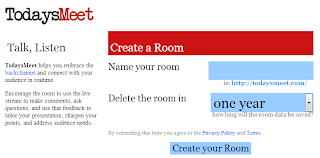 In TodaysMeet.com, you can create your own virtual room or chat room in an instant without signing in or subscribing. What you need to do is to write the word you want name your chatroom. The name of your room will be the folder of your URL. Example, if you write "Physics" as the name of your chat room, then the URL address it will be http://todaysmeet.com/physics.
In TodaysMeet.com, you can create your own virtual room or chat room in an instant without signing in or subscribing. What you need to do is to write the word you want name your chatroom. The name of your room will be the folder of your URL. Example, if you write "Physics" as the name of your chat room, then the URL address it will be http://todaysmeet.com/physics. 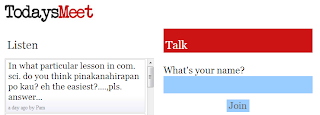 This URL address will serve as the passport of your chatmates. Just share this link to those people whom you want to chat with, then presto! they can join you in the room. All they need to do to join is write their name they want to appear in the chatroom and click join.
This URL address will serve as the passport of your chatmates. Just share this link to those people whom you want to chat with, then presto! they can join you in the room. All they need to do to join is write their name they want to appear in the chatroom and click join.
It has an automatic deletion of your chatroom depending on the duration your choice. The shortest time is 2 hours and the longest time is 1 year before the system deletes your chatroom.
The screen of TodaysMeet is so simple. It is divided only into to portion. The "LISTEN" in which all messages are shown while the "TALK" is where you write your message. You can only type 140 characters for every message you make. Even though the message is too short (shorter than SMS which is 160) the message can be received in an instant due to very minimal bandwidth it requires. Your message comes with timestamp to determine who and when was made.


In addition, TodaysMeet has its option like, show speaker colors. Once you check the box for this option, all the messages will be separated by different colors which indicates or represent who is sending the message.
In the lower portion of the message screen, you may click on Transcript or Projector. This will direct you to another tab. The link for transcript will show you the chronological order of the screen from the very start of the conversation while when you click on projector, it will show you the latest message in the screen.
TodaysMeet so far is one of the easy to use edtech tool for communicating with students in a more exclusively for those with links.
For more information click on




No comments:
Post a Comment