Showing pictures, reading phrases or simply deriving equations is somewhat vague or ambiguous for sometimes to our students most especially when they cannot visualize the relation of what we wanted to share or teach them. Even in a good presentation, when a presenter could not relay the topic from its context the objective will not be achieved.
An online tool that I found in the net that somewhat can help solve this scenario is the use of Mindmeister. A tool used to create a concept map.
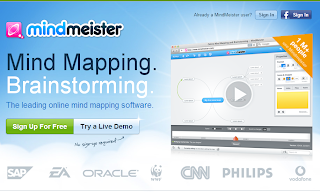 You can easily share your mind maps because Mindmeister offers integration of most used social network site like Twitter, Facebook Google account and Evernote. It can also be used in collaboration. It has a feature to share your work with your colleagues and students by simply inviting them via email or by giving giving them the link of your work. The good thing is, you can work with your collaborator in real time. Each color is assign to a user in order to easily identify them. Don't be bothered to open a new window for chatting since mindmeister has an integrated chatboard in it for users to use. In this way, you can have a brainstorming out of what you are doing.
You can easily share your mind maps because Mindmeister offers integration of most used social network site like Twitter, Facebook Google account and Evernote. It can also be used in collaboration. It has a feature to share your work with your colleagues and students by simply inviting them via email or by giving giving them the link of your work. The good thing is, you can work with your collaborator in real time. Each color is assign to a user in order to easily identify them. Don't be bothered to open a new window for chatting since mindmeister has an integrated chatboard in it for users to use. In this way, you can have a brainstorming out of what you are doing. 

