TodaysMeet as I said in my previous post is the simplest chatroom that I ever used. There are other chatrooms that we can use other than TodaysMeet. Yet these other chatrooms provides extra feature that made them appealing or complicated (depending on the user). These are Chatzy and NeatChat.
Chatzy is a good alternative to other messenger like Facebook, Twitter, Yahoo Messenger, Windows Live and the likes. You can have a quickchat link simply by filling out the form in "Start A Free Private Chat". You can invite chatmates by typing their emails on the space provided. You may also send the link of your chatroom to let others join you.
When you do not sign-up in Chatzy, you will be named anonymous user. You cannot also specify room passwords or change the chat properties (such as the title/subject) in your chatroom.
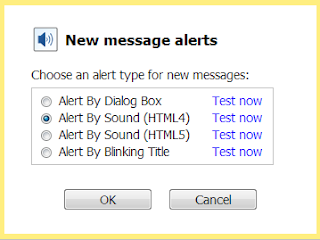
When you do not sign-up in Chatzy, you will be named anonymous user. You cannot also specify room passwords or change the chat properties (such as the title/subject) in your chatroom.
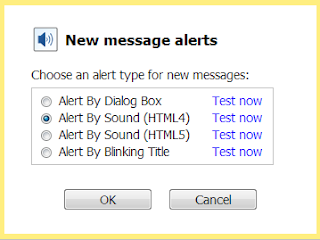
You may also create a virtual room in chatzy to have more options in your room. In this sense, you may change all properties of your virtual room. Having a virtual room will give you access to set permissions by email address, define passwords and custom welcome messages, enable/disable features.
Other feature is that you can hear or view a message alert when a new message is received.
One good reason to use Chatzy is that you can view the list of your visitors in your chatroom or virtual room. With this you may identify who the people you are chatting to.
You may change permission to each of them in using your virtual room or you can also clean up you list to delete double entries (only when you register/sign-up).
Best of all its FREE! If you want to have more of this program you may purchase Premium Room for exclusive features.
For more information visit:
One more good alternative way to create a chatroom is NeatChat. It is also free and provides good window for chatting. What you need to do is just go to Neatchat.com homepage and enter your desired name then click on "Start Group" button. In this way, you will be directed to your own chatroom.
You can easily share the link of your room by simply clicking on the icons provided on top of your chatroom Or, you can copy the link provided and share it via mail or other means.
The only thing your chatmates will do to join you in your room is by pasting the link you share on their browser, provide their nickname on the popup window and click "Continue" button.
There are different features that you may use in NeatChat. These features are the following: you may send emoticons in your message; print your conversation; mute sound effect, or; upload a file that can be downloaded by your chatmates. You may also change your status in the chatroom whether you are "available or away" from the keyboard.
In clicking on the name of the chatters along the chatter's panel, you can send a personal message to that specific chatmate. If you are the owner/ administrator of the chatroom you can have the power to ban or block a specific person on your room.
In addition, Neatchat offers integration to Facebook Application.
For more information you can visit










No comments:
Post a Comment